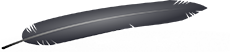Welcome!
Welcome to the Extended Planetside 2 Census API Documentation! Here, you will find documented examples and JSON formats for the various feeds provided by the API service, and the additional subscription/filter features that you can use to customize the events you receive.
API Keys & API Support/Requests
For those interested in writing applications using the API, please email api@blackfeatherproductions.com with information regarding your application, to receive your API Key. If you are experiencing issues with the service, or have a feature/improvement request, please remember to provide your API key when contacting us. You will typically receive a response within 48 hours.
Connecting to the API/Authetication
Connecting to the API
// Open Websocket Connection
var apiKey = "example";
var url = "ws://push.api.blackfeatherproductions.com/?apikey=" + apiKey;
ws = new WebSocket(url);
// Set event handlers.
ws.onopen = function(evt)
{
console.log("Websocket Connection Established!");
};
ws.onmessage = function(evt)
{
// All messages sent by the API are JSON. Parse it so we can work with it.
var data = JSON.parse(evt.data);
if(data.websocket_event != undefined && data.websocket_event == "connectionStateChange" && data.online == "true")
{
console.log("Websocket API Ready.");
//The API is ready to receive messages.
}
};
ws.onclose = function(evt)
{
console.log("Websocket Connection Closed.");
};
ws.onerror = function(evt)
{
console.log("Websocket Error: " + evt.data);
};
After connecting, you will receive a ConnectionStateChange message.
{
"service":"ps2_events",
"version":"1.4.5",
"websocket_event":"connectionStateChange",
"online":"true"
}
… and a ServiceStateChange event for each world, indicating their online status.
{
"payload":
{
"online":"1",
"world_id":"2002"
},
"event_type":"ServiceStateChange"
}
The Extended Census Websocket uses API keys for authentication and access (which you can get via emailing us). The API key “example” can also be used for experimenting with the API, although use of this key may be limited in the future.
1: Open a websocket connection to: ws://push.api.blackfeatherproductions.com/?apikey=example
2: You will receive some messages confirming your websocket connection, and the status of Census websocket feeds.
3: You will also receive several ServiceStateChange messages detailing the status of census websocket feeds. More on this in the Service Events section.
4: Send messages to the server using the actions, events and filters listed below as a guideline.
Subscription Actions
Sending a message to the server.
//The API is ready to receive messages.
var message =
{
"action": "subscribe",
"event": "BattleRank",
"battle_ranks": ["100"]
};
ws.send(JSON.stringify(message));
console.log("Now listening for Battle Rank 100 events.");
These actions are used to manage your event PUSH subscriptions. You will receive a JSON formatted confirmation message with your current subscriptions, and events will be sent to you as they happen.
subscribe
Sent
{
"action": "subscribe",
"event": "BattleRank",
"battle_ranks": ["11"]
}
Response
{
"subscriptions":
{
"BattleRank":
{
"characters":[],
"outfits":[],
"factions":[],
"battle_ranks":["11"],
"zones":[],
"worlds":{},
"useAND":[],
"all":"false",
"environments":[],
"show":[],
"hide":[]
}
},
"action":"subscribe"
}
This is the probably the most common action. Use it to add filtered events to your subscription.
Sent Payload
| Field | JSON Type | Description |
|---|---|---|
| action | String | The action we want to perform. In this case, subscribe. |
| event | String | The event that contains the fields we want to unsubscribe from. |
| field_xx | String/Array | The field, and associated value/s to add to the subscription. |
Response Payload
| Field | JSON Type | Description |
|---|---|---|
| subscriptions | Object | Contains a mapped list of your current subscriptions, and their respective filtered fields. |
| action | String | An echo of the action that modified “subscriptions”. |
unsubscribe
Sent
{
"action": "subscribe",
"event": "BattleRank",
"battle_ranks": ["11","12"]
}
Response
{
"subscriptions":
{
"BattleRank":
{
"characters":[],
"outfits":[],
"factions":[],
"battle_ranks":["11","12"],
"zones":[],
"worlds":{},
"useAND":[],
"all":"false",
"environments":[],
"show":[],
"hide":[]
}
},
"action":"subscribe"
}
Sent
{
"action": "unsubscribe",
"event": "BattleRank",
"battle_ranks": ["11"]
}
Response
{
"subscriptions":
{
"BattleRank":
{
"characters":[],
"outfits":[],
"factions":[],
"battle_ranks":["12"],
"zones":[],
"worlds":{},
"useAND":[],
"all":"false",
"environments":[],
"show":[],
"hide":[]
}
},
"action":"subscribe"
}
Allows you to remove entries from an existing subscription.
Sent Payload
| Field | JSON Type | Description |
|---|---|---|
| action | String | The action we want to perform. In this case, unsubscribe. |
| event | String | The event that contains the fields we want to unsubscribe from. |
| field_xx | String/Array | The field, and associated value/s to remove from the subscription. |
Response Payload
| Field | JSON Type | Description |
|---|---|---|
| subscriptions | Object | Contains a mapped list of your current subscriptions, and their respective filtered fields. |
| action | String | An echo of the action that modified “subscriptions”. |
unsubscribeAll
Sent
{
"action": "subscribe",
"event": "BattleRank",
"battle_ranks": ["11"]
}
Sent
{
"action": "subscribe",
"event": "Combat",
"vehicles": ["7"]
}
Response
{
"subscriptions":
{
"BattleRank":
{
"characters":[],
"outfits":[],
"factions":[],
"battle_ranks":["11"],
"zones":[],
"worlds":{ },
"useAND":[],
"all":"false",
"environments":[],
"show":[],
"hide":[]
},
"Combat":{
"characters":[],
"outfits":[],
"factions":[],
"loadouts":[],
"vehicles":["7"],
"weapons":[],
"headshots":[],
"zones":[],
"worlds":{},
"useAND":[],
"all":"false",
"environments":[],
"show":[],
"hide":[]
}
},
"action":"subscribe"
}
Sent
{
"action": "unsubscribeAll",
"event": "Combat"
}
Response
{
"subscriptions":
{
"BattleRank":
{
"characters":[],
"outfits":[],
"factions":[],
"battle_ranks":["11"],
"zones":[],
"worlds":{},
"useAND":[],
"all":"false",
"environments":[],
"show":[],
"hide":[]
}
},
"action":"unsubscribeAll"
}
Allows you to clear all subscribed events, both globally and on an event level.
Sent Payload
| Field | JSON Type | Description |
|---|---|---|
| action | String | The action we want to perform. In this case, unsubscribeAll. |
| event | String | (Optional) The event that you wish to remove all subscriptions from. Not specifying an event clears all subscriptions. |
Response Payload
| Field | JSON Type | Description |
|---|---|---|
| subscriptions | Object | Contains a mapped list of your current subscriptions, and their respective filtered fields. |
| action | String | An echo of the action that modified “subscriptions”. |
Status Actions
These actions return information/data that might be useful if you are reconnecting and missed the original associated event.
activeMetagameEvents (previously activeAlerts)
Returns all active metagame events/alerts (and their respective facilities) across all servers. Optionally, you can provide an array of world_id’s to get metagame event information for only the specified servers.
Sent
{
"action": "activeMetagameEvents", "worlds": ["1002"]
}
Response (Please note this has been truncated, the facilities and metagame_events arrays have more than 1 element)
{
"action":"activeMetagameEvents",
"worlds":
{
"1002":
{
"metagame_events":
[
{
"instance_id":"303",
"metagame_event_type_id":"4",
"facility_type_id":"0",
"category_id":"1",
"zone_id":"4",
"start_time":"1439216803",
"end_time":"1439224003",
"control_vs":"28",
"control_nc":"37",
"control_tr":"34",
"facilities":
[
{
"facility_id":"307010",
"facility_type_id":"6",
"owner":"2",
"zone_id":"4"
}
]
}
]
}
}
}
Sent Payload
| Field | JSON Type | Description |
|---|---|---|
| action | String | The action we want to perform. In this case, activeMetagameEvents. |
| worlds | String/Array | (Optional) A single or list of world ID’s (PC PS4-US PS4-EU) that you want Metagame info for. Not specifying any worlds gets all metagame events across all worlds. |
Response Payload
root node
| Field | JSON Type | Description |
|---|---|---|
| action | String | An echo of the action that generated “worlds” |
| worlds | Object | The parent node containing all worlds valid for the sent request. JSON keys/properties match the “world_id” found on Census (PC PS4-US PS4-EU). |
metagame_events node
| Field | JSON Type | Description |
|---|---|---|
| instance_id | String | Represents the WORLD unique instance ID of this metagame event. This is not globally unique, and can clash with other servers/worlds. Use this to match up start/update/end metagame events that come through the “MetagameEvent” subscription. Matches the “instance_id” found on Census |
| metagame_event_type_id | String | Represents the type of this metagame. Matches the “metagame_event_id” found on Census. |
| facility_type_id | String | Represents the facility type for facility metagame events. Returns “0” if metagame event is not facility type specific, otherwise returns the relating facility type. Matches the “facility_type_id” found on Census. |
| category_id | String | Represents the Magic “type” value given to metagame events by census. Matches the “type” found on Census. |
| zone_id | String | Represents the zone relating to this metagame event. Returns “0” if metagame event is global, otherwise returns the related zone. Matches the “zone_id” found on Census. |
| start_time | String | Represents the epoch time (in seconds) when this metagame event started. |
| end_time | String | Represents the epoch time (in seconds) when the metagame event IS EXPECTED to end. |
| control_xx | String | Represents the rounded down territory control percentage from 0-100 for faction “xx”. “control_vs”, “control_nc” and “control_tr” represent each factions territory control. |
| facilities | Array | Represents all facilities that contribute/have influence for this metagame event. |
facilities node
| Field | JSON Type | Description |
|---|---|---|
| facility_id | String | Represents the unique ID of this facility. Matches the “region_id” found on Census. |
| facility_type_id | String | Represents the type of this facility (Bio-lab, Outpost, etc). Matches the “facility_type_id” found on Census for this region. |
| owner | String | Represents the owner of this facility. Matches the “faction_id” found on Census |
| zone_id | String | Represents the zone this facility is located in. Matches the “zone_id” found on Census |
worldStatus (Previously zoneStatus/facilityStatus)
Returns zone (territory control, lock) and facility information (ownership) for the given world/zones.
Sent
{
"action": "worldStatus", "worlds": ["25"], "zones": ["2"]
}
Response (Please note this has been truncated, the worlds, zones and facilites arrays can contain more than 1 element, depending on the query.)
{
"action":"worldStatus",
"worlds":
{
"25":
{
"zones":
{
"2":
{
"locked":"0",
"locked_by":"0",
"control_vs":"28",
"control_nc":"27",
"control_tr":"44",
"facilities":
[
{
"facility_id":"4430",
"facility_type_id":"6",
"owner":"3",
"zone_id":"2"
}
]
}
}
}
}
}
Sent Payload
| Field | JSON Type | Description |
|---|---|---|
| action | String | The action we want to perform. In this case, worldStatus. |
| worlds | String/Array | (Optional) A single or list of world ID’s (PC PS4-US PS4-EU) that you want zone/facility info for. Not specifying any worlds gets data from all worlds. |
| zones | String/Array | (Optional) A single or list of zone ID’s (PC PS4-US PS4-EU) that you want zone/facility info for. Not specifying any zones gets data from all zones. |
Response Payload
root node
| Field | JSON Type | Description |
|---|---|---|
| action | String | An echo of the action that generated “worlds” |
| worlds | Object | The parent node containing all worlds valid for the sent request. JSON keys/properties match the “world_id” found on Census (PC PS4-US PS4-EU). |
xx world ID node
| Field | JSON Type | Description |
|---|---|---|
| zones | Object | The parent node containing all zones valid for the sent request. JSON keys/properties match the “zone_id” found on Census (PC PS4-US PS4-EU). |
zones node
| Field | JSON Type | Description |
|---|---|---|
| locked | String | Represents whether this zone is locked. “0” indicates the zone is unlocked, “1” indicates the zone is locked. |
| locked_by | String | Represents the faction who locked this zone. If the zone is not locked, this returns “0”. Matches the “faction_id” found on Census |
| control_xx | String | Represents the rounded down territory control percentage from 0-100 for faction “xx”. “control_vs”, “control_nc” and “control_tr” represent each factions territory control. |
| facilities | Array | Represents all facilities inside this zone. |
facilities node
| Field | JSON Type | Description |
|---|---|---|
| facility_id | String | Represents the unique ID of this facility. Matches the “region_id” found on Census. |
| facility_type_id | String | Represents the type of this facility (Bio-lab, Outpost, etc). Matches the “facility_type_id” found on Census for this region. |
| owner | String | Represents the owner of this facility. Matches the “faction_id” found on Census |
| zone_id | String | Represents the zone this facility is located in. Matches the “zone_id” found on Census |
Introduction to Filters
All events can be filtered through the subscription system. Each event inherits all global filters, and implements multiple filters of their own. Use these filters to refine the events and data you receive.
To specify a filter for an event, the general format is as follows.
{
"action":"subscribe",
"event":"event_name",
"filter_1":["item1","item2"],
"filter_2":["item1"]
}
filter_x represents any combination of filters under the “Filter Options” for each event. For example, to subscribe to Combat events for a specific Outfit:
{
"action":"subscribe",
"event":"Combat",
"outfits":["37510026483763654"]
}
Global Filters and Subscription Options
all
“all”: “true”
Disables all event-specific filters for the specified event, therefore receiving all events for the given event type. As David from SOE describes it, “it’s like drinking from a firehose of events”
environments
“environments”: [“pc”,“ps4_us”]
Only includes events from the selected platforms/environments. Valid values are “pc”, “ps4_us”, and “ps4_eu”.
show
“show”: [“timestamp”,“facility_id”]
Only include the provided fields from the event within the message.
hide
“hide”: [“facility_id”, “world_id”]
Includes all fields except the provided fields from the event within the message. NOTE: Overrides fields in show. If a field is in both hide and show, it will be hidden from the event’s messages.
useAND
“useAND”: [“property1”, “property2”]
By default, the server checks each property with an OR statement. This setting allows you to mark properties that have both an attacker and victim type as AND.
VehicleCombat example: Getting air vehicle vs air vehicle combat
This subscription would return all air vehicle kills where the attacking vehicle, OR the victim’s vehicle were an air vehicle. So if an aircraft destroyed a tank, the event would still be sent to the client.
Sent
{
"action":"subscribe",
"event":"VehicleCombat",
"vehicles":[ "7","8","9","10","11"]
}
This subscription would return all air vehicle kills where the attacking vehicle, AND the victim’s vehicle were an air vehicle. So if an aircraft destroyed a tank, the event would NOT be sent to the client.
Sent
{
"action":"subscribe",
"event":"VehicleCombat",
"vehicles":["7","8","9","10","11"],
"useAND":["vehicles"]
}
Event Subscription/Payload Summary
Service Events (No Subscriptions/Filtering - Messages are always sent)
ConnectionStateChange
ConnectionStateChange - Example Response
{
"service" : "ps2_events",
"version" : "1.0.3",
"websocket_event" : "connectionStateChange",
"online" : "true"
}
Sent upon successful connection to the websocket service.
ServiceStateChange
ServiceStateChange - Example Response
{
"payload":
{
"online":"0",
"world_id":"13"
},
"event_type":"ServiceStateChange"
}
Sent upon connection to indicate the status of worlds (servers), and when servers go offline, or census experiences difficulties.
Custom Events
PopulationChange
PopulationChange - Subscription Options
{
"action": "subscribe",
"event": "PopulationChange",
"all": "false",
"population_types": ["total", "world", "zone", "outfit", "zone_outfit"],
"outfits": ["37524301022235903"],
"zones": ["8"],
"worlds": ["13"]
}
PopulationChange - Example Response
{
"payload":
{
"population_type":"zone_outfit",
"population_total":"1",
"outfit_id":"37524301022235903",
"zone_id":"8",
"world_id":"13"
},
"event_type":"PopulationChange"
}
Called every time population changes.
Use the “population_type” filter to get online world, zone and outfit population.
Extended Standard Events
AchievementEarned
AchievementEarned - Subscription Options
{
"action": "subscribe",
"event": "AchievementEarned",
"all": "false",
"characters": ["111112222", "23333444323"],
"outfits": ["3333", "111111"],
"factions": ["1", "2"],
"achievements": ["2", "6"],
"zones": ["2", "4"],
"worlds": ["25"]
}
AchievementEarned - Example Response
{
"payload":
{
"character_id":"5428196144902462561",
"character_name":"StickyTapeProfit",
"outfit_id":"37528083641406998",
"faction_id":"1",
"achievement_id":"90022",
"timestamp":"1424785275",
"zone_id":"2",
"world_id":"1"
},
"event_type":"AchievementEarned"
}
“The given character has earned a new achievement (medal or ribbon)”
BattleRank (Census: BattleRankUp)
BattleRank - Subscription Options
{
"action": "subscribe",
"event": "BattleRank",
"all": "false",
"characters": ["111112222", "23333444323"],
"outfits": ["3333", "111111"],
"factions": ["1", "2"],
"battle_ranks": ["90", "95"],
"zones": ["2", "4"],
"worlds": ["25"]
}
BattleRank - Example Response
{
"payload":
{
"character_id":"8258686574497087089",
"character_name":"lchSeheDich",
"outfit_id":"37517800549394039",
"faction_id":"1",
"battle_rank":"6",
"timestamp":"1424785325",
"zone_id":"6",
"world_id":"13"
},
"event_type":"BattleRank"
}
“The given character has achieved a new battle rank.”
Combat (Census: Death)
Combat - Subscription Options
{
"action": "subscribe",
"event": "Combat",
"all": "false",
"characters": ["111112222", "23333444323"],
"outfits": ["3333", "111111"],
"factions": ["1", "2"],
"loadouts": ["5", "6"],
"vehicles": ["7", "8"],
"weapons": ["98"],
"headshots": ["1"],
"zones": ["2", "4"],
"worlds": ["25"]
}
Combat - Example Response
{
"payload":
{
"attacker_character_id":"8258686574496803233",
"attacker_character_name":"Neigler",
"attacker_outfit_id":"0",
"attacker_faction_id":"1",
"attacker_loadout_id":"20",
"victim_character_id":"8257461498430035057",
"victim_character_name":"Carlwiecarl",
"victim_outfit_id":"0",
"victim_faction_id":"3",
"victim_loadout_id":"12",
"weapon_id":"86",
"fire_mode_id":"127",
"vehicle_id":"0",
"is_headshot":"0",
"timestamp":"1424785517",
"zone_id":"2",
"world_id":"10"
},
"event_type":"Combat"
}
“The given character has been killed.”
ContinentLock
ContinentLock - Subscription Options
{
"action": "subscribe",
"event": "ContinentLock",
"all": "false",
"zones": ["2", "4"],
"worlds": ["25"]
}
ContinentLock - Example Response
{
"payload":
{
"vs_population":"33",
"nc_population":"33",
"tr_population":"33",
"locked_by":"2",
"metagame_event_id":"2",
"timestamp":"1424785639"
"zone_id":"6",
"world_id":"17"
},
"event_type":"ContinentLock"
}
“A continent has been locked.”
ContinentUnlock
ContinentUnlock - Subscription Options
{
"action": "subscribe",
"event": "ContinentUnlock",
"all": "false",
"zones": ["2", "4"],
"worlds": ["25"]
}
ContinentUnlock - Example Response
{
"payload":
{
"vs_population":"33",
"nc_population":"33",
"tr_population":"33",
"unlocked_by":"2",
"metagame_event_id":"2",
"timestamp":"1424785639"
"zone_id":"6",
"world_id":"17"
},
"event_type":"ContinentUnlock"
}
“A continent has been unlocked.”
ExperienceEarned (Census: GainExperience)
ExperienceEarned - Subscription Options
{
"action": "subscribe",
"event": "ExperienceEarned",
"all": "false",
"characters": ["111112222", "23333444323"],
"outfits": ["3333", "111111"],
"factions": ["1", "2"],
"experience_types": ["7", "8"],
"loadouts": ["5", "6"],
"zones": ["2", "4"],
"worlds": ["25"]
}
ExperienceEarned - Example Response
{
"payload":
{
"amount":"6",
"character_id":"5428123302638686705",
"character_name":"lNighterl",
"outfit_id":"37509675644678161",
"faction_id":"1",
"experience_id":"93",
"loadout_id":"19",
"other_id":"174225795038838914",
"timestamp":"1424785639",
"zone_id":"8",
"world_id":"13"
},
"event_type":"ExperienceEarned"
}
“A player has gained experience. Match experience_id with http://census.daybreakgames.com/get/ps2/experience to find out what they did. Field other_id may refer to another player, or a vehicle, etc.”
FacilityControl (Census: FacilityControl)
FacilityControl - Subscription Options
{
"action": "subscribe",
"event": "FacilityControl",
"all": "false",
"facilities": ["2222", "4519"],
"facility_types": ["7", "8"],
"outfits": ["3333", "111111"],
"factions": ["1", "2"],
"captures": ["1"],
"zones": ["2", "4"],
"worlds": ["25"]
}
FacilityControl - Example Response
{
"payload":
{
"facility_id":"222060",
"facility_type_id":"6",
"outfit_id":"37509488620601614",
"duration_held":"691",
"new_faction_id":"1",
"old_faction_id":"1",
"is_capture":"1",
"control_vs":"37",
"control_nc":"25",
"control_tr":"37",
"timestamp":"1424785690",
"zone_id":"6",
"world_id":"17"
},
"event_type":"FacilityControl"
}
“A facility has changed hands.”
Login (Census: PlayerLogin, PlayerLogout)
Login - Subscription Options
{
"action": "subscribe",
"event": "Login",
"all": "false",
"characters": ["111112222", "23333444323"],
"outfits": ["3333", "111111"],
"factions": ["1", "2"],
"is_login": ["1"],
"zones": ["2", "4"],
"worlds": ["25"]
}
Login - Example Response
{
"payload":
{
"character_id":"8256737736841511857",
"character_name":"KaBzZz",
"outfit_id":"37509528949546300",
"faction_id":"1",
"is_login":"1",
"timestamp":"1424785740",
"world_id":"13"
},
"event_type":"Login"
}
“A character has logged in, or out of the game.”
MetagameEvent (Census: MetagameEvent)
MetagameEvent - Subscription Options
{
"action": "subscribe",
"event": "MetagameEvent",
"all": "false",
"metagames": ["111112222", "23333444323"],
"metagame_types": ["3", "4"],
"statuses": ["1", "0"],
"dominations": ["1"],
"zones": ["2", "4"],
"worlds": ["25"]
}
MetagameEvent - Example Response
{
"payload":
{
"instance_id":"4278",
"type_id":"1",
"start_time":"1424779839",
"end_time":"0",
"timestamp":"1424785835",
"status":"2",
"control_vs":"63",
"control_nc":"23",
"control_tr":"13",
"domination":"0",
"zone_id":"2",
"world_id":"1"
},
"event_type":"MetagameEvent"
}
“A metagame event (alert) has started or ended.”
PlayerFacilityControl (Census: PlayerFacilityCapture, PlayerFacilityDefend)
PlayerFacilityControl - Subscription Options
{
"action": "subscribe",
"event": "PlayerFacilityControl",
"all": "false",
"characters": ["111112222", "23333444323"],
"outfits": ["3333", "111111"],
"factions": ["1", "2"],
"facilities": ["2222", "4519"],
"captures": ["1"],
"zones": ["2", "4"],
"worlds": ["25"]
}
PlayerFacilityControl - Example Response
{
"payload":
{
"character_id":"5428100110522400353",
"character_name":"SYD2842",
"outfit_id":"37524390589257254",
"faction_id":"2",
"facility_id":"222190",
"is_capture":"0",
"timestamp":"1429725298",
"zone_id":"6",
"world_id":"13"
},
"event_type":"PlayerFacilityControl"
}
“A player has taken part in the capture, or defense of a facility.”
VehicleDestroy (Census: VehicleDestroy)
VehicleDestroy - Subscription Options
{
"action": "subscribe",
"event": "VehicleDestroy",
"all": "false",
"characters": ["111112222", "23333444323"],
"outfits": ["3333", "111111"],
"factions": ["1", "2"],
"loadouts": ["5", "6"],
"vehicles": ["7", "8"],
"weapons": ["98"],
"facilities": ["4444"],
"zones": ["2", "4"],
"worlds": ["25"]
}
VehicleDestroy - Example Response
{
"payload":
{
"character_id":"5428100110522400353",
"character_name":"SYD2842",
"outfit_id":"37524390589257254",
"faction_id":"2",
"facility_id":"222190",
"is_capture":"0",
"timestamp":"1429725298",
"zone_id":"6",
"world_id":"13"
},
"event_type":"PlayerFacilityControl"
}
VehicleDestroy - Subscription Options
{
"action": "subscribe",
"event": "VehicleDestroy",
"all": "false",
"characters": ["111112222", "23333444323"],
"outfits": ["3333", "111111"],
"factions": ["1", "2"],
"loadouts": ["5", "6"],
"vehicles": ["7", "8"],
"weapons": ["98"],
"facilities": ["4444"],
"zones": ["2", "4"],
"worlds": ["25"]
}
VehicleDestroy - Example Response
{
"payload":
{
"character_id":"5428100110522400353",
"character_name":"SYD2842",
"outfit_id":"37524390589257254",
"faction_id":"2",
"facility_id":"222190",
"is_capture":"0",
"timestamp":"1429725298",
"zone_id":"6",
"world_id":"13"
},
"event_type":"PlayerFacilityControl"
}
“A vehicle has been destroyed.”
Data Reference
Static Data
worlds (Servers)
| ID | World |
|---|---|
| 1 | Connery |
| 10 | Miller |
| 13 | Cobalt |
| 17 | Emerald |
| 19 | Jaeger |
| 25 | Briggs |
zones (Continents)
| ID | Zone |
|---|---|
| 2 | Indar |
| 4 | Hossin |
| 6 | Amerish |
| 8 | Esamir |
factions
| ID | Faction |
|---|---|
| 0 | Nanite Systems |
| 1 | Vanu Sovereignty |
| 2 | New Conglomerate |
| 3 | Terran Republic |
Static Data - Event Specific
achievements
http://census.daybreakgames.com/get/ps2:v2/achievement?c:limit=100&c:lang=en&name.en=ACHIEVEMENTNAME
Replace “ACHIEVEMENTNAME” with the name of the weapon, medal or ribbon you wish to lookup.
http://census.daybreakgames.com/get/ps2:v2/achievement?c:limit=100000&c:lang=en
Alternatively you can see all types by looking at the above link.
loadouts
http://census.daybreakgames.com/get/ps2:v2/loadout?c:limit=1000&c:show=code_name,loadout_id
vehicles
http://census.daybreakgames.com/get/ps2:v2/vehicle?c:limit=1000&c:show=vehicle_id,name.en
weapons/items
http://census.daybreakgames.com/get/ps2:v2/item?c:show=item_id,name.en&name.en=ITEMNAME
Replace “ITEMNAME” with the name of the item or weapon you wish to lookup.
experience
http://census.daybreakgames.com/get/ps2:v2/experience?c:limit=1000
facility
metagame_types
http://census.daybreakgames.com/get/ps2:v2/metagame_event?c:limit=1000&c:lang=en
Dynamic Data
characters
http://census.daybreakgames.com/get/ps2:v2/character_name/?name.first=CHARACTERNAME
Replace CHARACTERNAME with the name of the character.
outfits
http://census.daybreakgames.com/get/ps2:v2/outfit?c:show=alias,name,outfit_id&alias=TAG
Replace TAG with your outfit alias/tag.
http://census.daybreakgames.com/get/ps2:v2/outfit?c:show=alias,name,outfit_id&name=OUTFITNAME
Replace OUTFITNAME with your outfit’s name.